DSLR Camera APPS FOR Android: Professional DSLR Camera
Clicking photos and shooting videos has become a hobby of almost every other person. This is also a great way to capture and relive the memories in the future. However, that can only be done if the quality of these media is good. DSLR camera apps for Android can help us make high-quality photos and videos.
Our mobile devices daily cannot compete with professional and high-performance cameras. However, some software and applications can significantly enhance the quality of our pictures. And we will discuss these apps in this article.
DSLR Camera apps for Android
As the name states, these applications are designed to improve the quality of your mobile camera near DSLR cameras. The DSLR is popular for its high-resolution media-capturing ability.
Along with expensive and high-quality lenses, certain tools and features also play their part in producing these high-quality pics. These applications will provide you with all the features of a professional DSLR camera.
These DSLR Camera apps are mostly free, and all their features are free for all users. Try these applications to enhance your device’s camera ability and click some extraordinary photos and videos.
Different Dslr Camera Apps
There are many DSLR Camera apps for Android that we can use on the Play Store. Most of these applications follow a similar pattern and offer almost the same features. We have shared a list of apps you can easily download from the Google Play Store. You can choose the app based on your device’s capability.
Most of the apps listed below are similar in terms of performance, so it will not matter much which app you choose. You can try different ones and choose the most helpful one that fits your requirements.
- DSLR Camera
- DSLR HD Camera
- Pixel Camera
- DSLR Camera Pro
- Camera FV-5
- Manual Camera DSLR
What Features Do We Get in Dslr Camera Apps for Android?
Most of the DSLR Camera apk for Android will have a very similar set of features. The apps try to introduce the tools of professional DSLR cameras; hence, the features are similar to those of the former.
Some of the features you can expect from these apps are discussed below. We have also explained them a bit so you already have an idea about the application you are about to use.
High-Resolution Photos and Videos
The best part of using the DSLR Camera apps for Android is the quality of pictures and videos. This app ensures that the quality of our photos and video clips is enhanced. The pictures are always HD quality, and the video resolution is 1080p.
Another great tool in this feature is the selection of resolution for the video. If you see that your phone cannot record videos in high resolution, you can lower it for a smooth recording without any buffering.
Better Face Detection
The face detection tool is a great feature we will get in these DSLR Camera apps for Android. The developers have improved the face detection ability of your mobile camera through this application. This feature is very helpful for focused pictures and videos.
Even if your mobile doesn’t have a face detection feature, these apps will add them to your camera tools. The detection is pretty accurate, and you can choose the person you want to focus on.
Professional Camera Tools
Among all the features discussed above, you will also find some exclusive and helpful tools mostly available for professional DSLR cameras. The app developers also keep introducing new tools to make it even better.
Some advanced camera tools in these apps are color effects and white balance. These will help maintain the lighting in the pictures. The scene mode will also help you shoot better videos.
Blurred Effects
The blurred effects are in trend right now, and you will get them in these DSLR Camera apps for Android. You can use these effects during the shooting and editing. This feature is valid for both the front and rear cameras.
We can also adjust the intensity of the blurriness on pictures. A certain part of the pictures can be blurred, or we can focus on a specific object or person and blur the whole background.
Gesture Controls
Some of you might be familiar with this feature as it was initially introduced in some smartphones, but we haven’t seen it on recently launched devices. However, we will also get this feature in the DSLR Camera apps for Android.
The main gesture control we will get in this app is the palm control. We can click photos and start recording using single or multi-gesture controls.
How to Use DSLR Camera Apps for Android?
Using these Dslr Camera apps is also effortless. The developers have to make sure that users are not having any trouble navigating through the apps and that all the features and tools are easily accessible to them.
However, we have shared a guideline for you if you cannot navigate through a new app easily. We have shared a list of points to help you use this application.
- First, we must download any applications from the Google Play Store.
- Search for DSLR Camera apps on the Play Store, and you will find a lot of choices. Select the one you are most confident in.
- After installing the app, you must give it all the permissions it asks for. The app will ask for permission to access the camera and media. You have to allow them all.
- After the app is all setup, you can wander around and experiment with all the features and tools.
- You should try the latest features, like noise control, to get better photos.
- As we can choose the resolution of the video we are shooting, we recommend selecting the resolution that fits your device’s ability.
Bottom Line
If you want to improve the quality of pictures you capture from your mobile phone, you can either upgrade your device or install some helpful applications like the DSLR Camera apps for Android. All these apps are very helpful and have features that help you click the best photos and shoot videos.
Read Also = Cred App: what is cred app, how to use



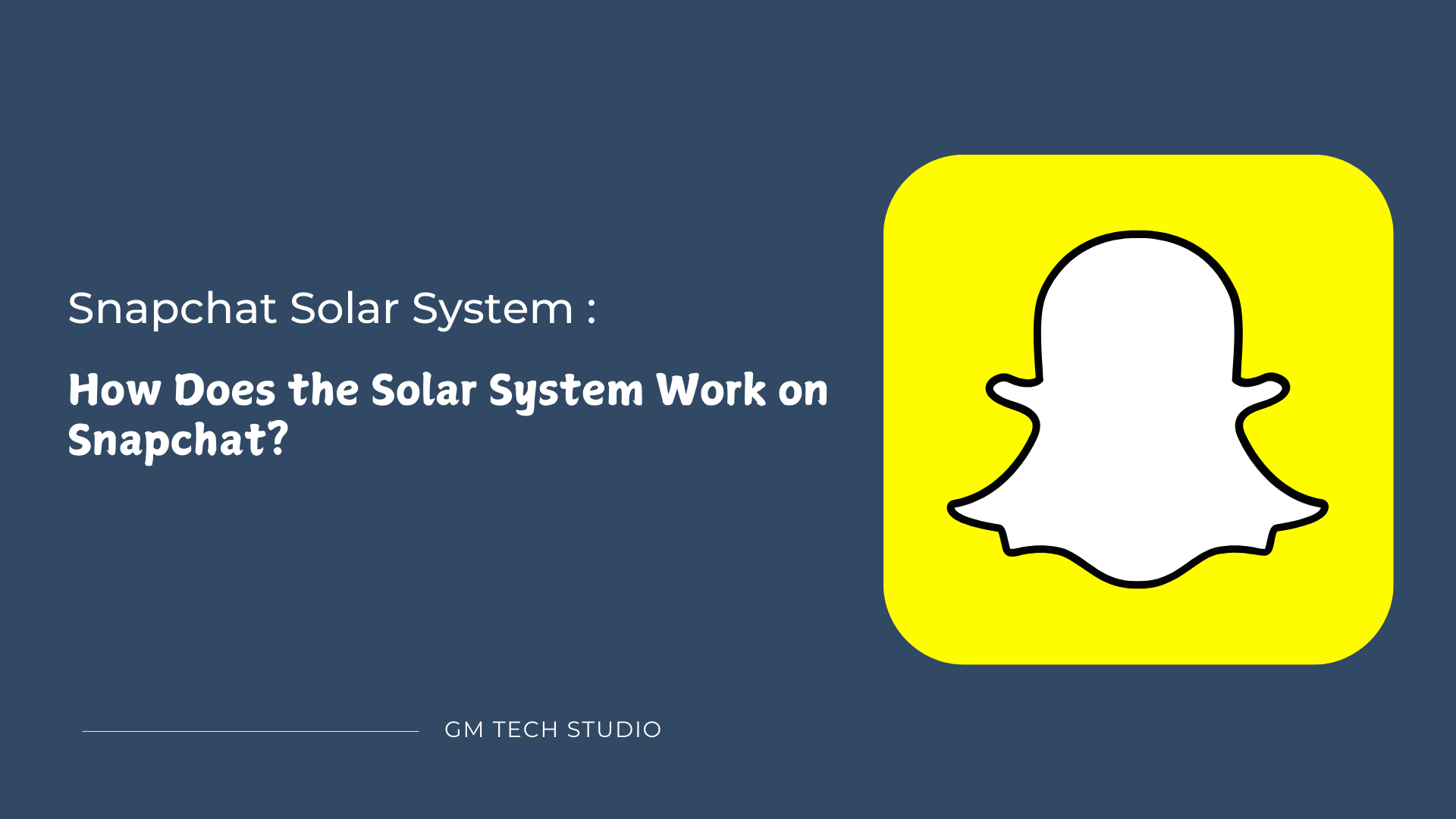



One Comment