How to install an old version of an app
Every mobile phone user has a preference and wants to use their phone and application as they like. However, all the applications launch new upgrades to improve their performance and help with customer experience. This can also add a new interface to the app that users find difficult to navigate.
Now, if you have always liked the old application but are not comfortable with the new version, this article will be very helpful for you. We will share all the information on How to Install old Versions of Android apps.
Can I Install Old Versions of Android Apps?
Now, before we dig into the installation of older Android apps, we first have to check if you can install an old version of the application. You can reinstall an older application if you are enrolled in Google’s Advanced Protection Program. This setting restricts the installation of old apps.
However, if you are not enrolled in any such protection policy, you can install old apps on your mobile device easily. This guide has been updated, and the information and steps we provided work fine on all the Android versions, including the latest one, Android 14.
What are the Advantages of Using Older Android App Version?
The advantages and disadvantages of using an old Android app depend on your preference. You will only see the benefits if you use an older application version. Still, we have listed some advantages of installing Old Versions of Android App.
- The old version of the app will have the same interface you are more comfortable with. You can navigate through the app easily.
- The old apps are not too heavy on the mobile memory. So, the device will not be affected much by the apps installed.
- The old Android Apps don’t require too much data, which means they will save and operate fine even on a slow internet connection.
- The old apps are compatible with the old mobile devices. You don’t need to upgrade your device.
Disadvantages of using old Android App
Along with the benefits of using an old version of Android App, there are also many disadvantages. Some might say the cons of using old apps outweigh the pros. We have shared the disadvantages of using an older version of an old app so you can decide better before you install old Versions of Android Apps.
- The latest version of Android Apps is more secure and safe for customer usage. These firewalls are way more secure than the old versions.
- You will not be able to enjoy the latest features of the upgraded versions of the app.
- Old versions are not as good at performing as new versions. So, your user experience will be affected by old apps.
- If you are using an old version of the Android App, you will not have any support from the manufacturers or the app developers.
- Another con of using an old Android App is that you face technical errors and bugs while using the app.
How do you install an old Android app on a new device?
Now that you know the pros and cons of using an Android application, you must have decided. Your next question will be how to install apps made for older version of Android. And if you still want to use your old app version, we will help you install it on your device.
Now, to install old versions of Android apps is not very easy. We cannot install it as any other app. We must make additional settings and be careful with the app download and installation. We have divided the whole process into three steps and explained them below.
Uninstall the Current Version of the App
The first and most important step to install old versions of Android apps is to uninstall the app you already have on your device. Now, the uninstall method can be different for every device. We have mentioned some common ones below.
- Tap and hold the application from the main menu of your app, and then click on the uninstall button or the bin icon.
- Go to the settings and then the app section on your device. Open the app you want to install from the list and select the uninstall option.
- Go to the Google App Store on your mobile phone. Search for the app on the search bar and then click the uninstall button below the application.
Download the App Version You Want
Once you uninstall the application, we need to download the old version of that same app. Before we install old versions of Android, we have to download them to the device. We are looking for an old version but cannot find it on the Google Play store. We have to find that version on the third-party app store.
Type the application name and version number into Google Chrome, and many results will be displayed. They are all app stores, but you must only download the APK file from a trusted store. We recommend APK Mirror or F-Droid to find old versions of any Android App.
Install Old Versions of Android App
Now, to the final step of installing an old version of the Android app on your device. We will start the installation once the APK file is downloaded completely. We will go to the download section of Google Chrome and click on the app.
The device will ask for permission to let Google Chrome install an app. We will allow this permission. Once allowed, the app will be installed successfully on your device. Just ensure that your device doesn’t upgrade the app again, or the app will be reset, and the latest version will be installed.
To block the upgrade, we can change the settings in the app store and restrict auto-updates for specific applications.
Bottom Line
Many users are unhappy with a new upgrade of their favorite app. Many of you are more comfortable with the old app and want to keep using that version. In this article, we have answered “Can I install older version of Android?” and provided the information to install old versions of Android on your mobile device.
Also Read – Improve APP Performance – Boost Your Phone Speed 10x Faster






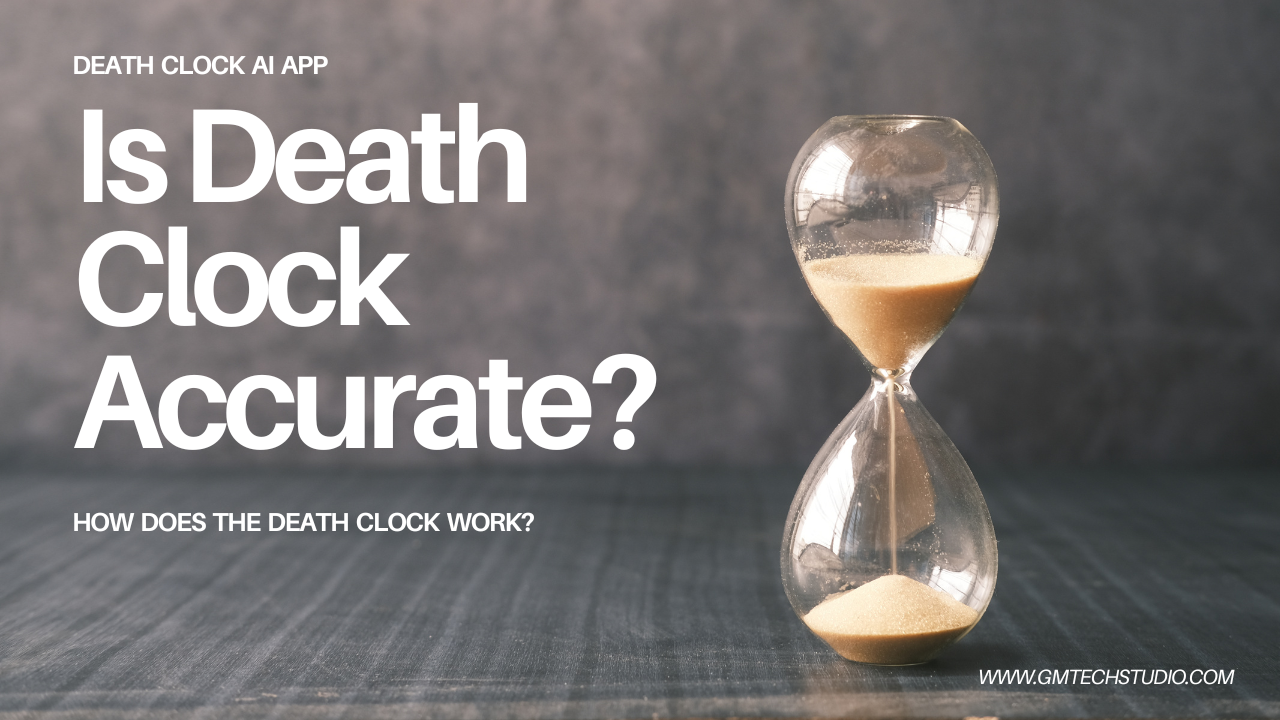
One Comment