How To Switch to Amazon US on App
Amazon is one of the greatest buy & sell platforms having users from all around the world. Different products coming from different regions of the world and sold to customers from different countries are just amazing innovations of technology. However, products can vary from place to place.
Similarly, you may not be able to find US products if you’re anywhere else. However, if you want to switch location to Amazon US then you shouldn’t worry anymore. Here we have a complete guide for you on how you can change your locations and enjoy buying US products as much as you want.
Checking Current Region On Amazon App
You should check your current location set on the app before you Switch To Amazon US. Because it will help you to easily decide whether you should change your location or not because region specific content restrictions. Furthermore, you will also be able to switch back to your original location in the future.
- Therefore, follow the steps below to find your current location on the Amazon app.
- Open the app and go to the menu available at the top left of the screen.
- Scroll down to find settings and click on it.
- Open “account & list” option.
- Tap on “Content and Devices”.
- Click on “Location” and your current location will be displayed.
Similarly, if you’re on a desktop then the easiest way to know your current location is by checking the URL. Since the country name is mentioned in the link most of the time so you can find out easily.
Why Should I Change My Amazon Location to US?
Before we tell you how to switch back to Amazon US, let’s talk about why you should do that. So, according to some policies of the Amazon app, not all the products from all countries are available for all regions. Therefore, these content restrictions may cause you difficulty in finding your favorite products.
Similarly, if you were using Amazon US or want to buy something from there then it may not be available in other regions. In that case, you should change your location and have a great experience while shopping for US products.
Benefits of Switching to Amazon US
Accessibility to Wider Range of Products
As we mentioned not all products are available in all regions therefore switching to Amazon US can give you a wider range of US products. You will be able to get more US products on your Amazon feed.
Furthermore, if you’re in another region and want to shop from US brands then by switching your location, you will be able to have a variety of choices. Similarly, as a seller, if you switch to a US location then you will be able to get customers from there also.
Faster Shipping Options
If you’re in any other region but want to get your orders delivered in any US region then you should change your location. Otherwise, you will have to pay more charges for shipment costs.
Moreover, buying from US brands to getting it delivered to US locations will not only charge less shipment fees but the process will also be faster. Moreover, sometimes you may also get discounts and free deliveries!
Simplified Shopping
If your current location has changed but you are more familiar with Amazon US market then you should change it. Because you might want to see more US products and compare the prices so it will be an advantage for you if your location is changed.
Moreover, you might also get better deals and discounts by buying from the US market than from other regions.
How To Switch to Amazon US on App?
How do I change my Amazon back to the US? Here is the most asked question with a great solution. Stop worrying if you want to change your location in the app and follow the steps below to successfully get it done.
- Open the Amazon application on your device.
- Go to the menu from the top left of the screen (three horizontal lines).
- Now scroll and find the Settings option and open it.
- There you will find the “country and language” option, click on it to open.
- A list of country and language preferences will appear.
- Chose the country to “United States”
- Now a screen will appear to confirm changing your location. Read the message carefully and click on “OK” if you agree with the terms.
Congratulations you have switched to Amazon US! Now you can restart or refresh the app to access the US market on Amazon.
Can we Change Return Location in Amazon?
The product you want to return cannot be picked up from a new location other than the one where it was delivered. However, you can change the return location if you’re a seller. Similarly, the return location can also be different from the pickup address but in the same city.
Other locations can be your business or home address (other than the original address) or can also be Amazon Delivery Stations or Amazon Lockers. Similarly, if you want to change your return location then follow the guide below:
- Go to settings
- Find account info and open that option
- Now click on the return address and open its settings
- Type a new valid return address and confirm it.
- Now your product will be able to return according to the new return location.
Product Restrictions on Amazon US
Amazon product restrictions depend on the laws of the United States. Anything illegal there will never be allowed or accessible on the Amazon application. The restricted products may also include pharmaceutical products or drugs, non-registered devices, special metals, and more.
Therefore, before posting any product as a seller, you should check its restrictions and policies and have a better experience.
Bottom Line
Switching to Amazon US Can bring a lot of benefits to both customers and sellers. Similarly, it is also very easy to change the location on the app so anyone can do it without any problem or risk.
Also Read – Netflix Closed | Netflix App Will Stop Working on These Android Device
Also Read – How To Enable Dark Mode on Facebook Android App
Discover more from GM TECH STUDIO
Subscribe to get the latest posts sent to your email.


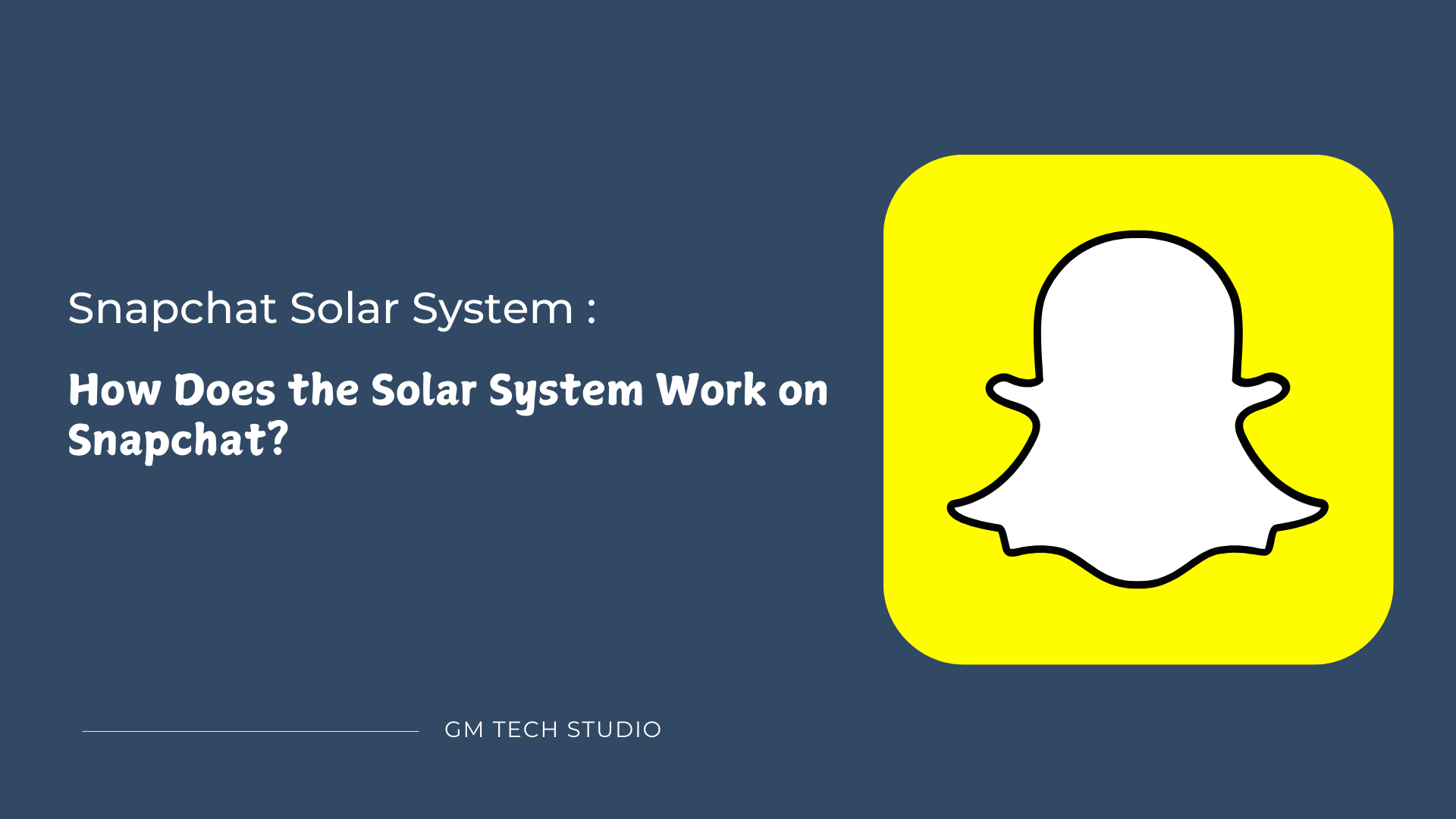




One Comment