Android 15 – Big Changes Coming to the Android World
Android users are mostly satisfied with their devices and operating systems because of the regular updates they keep on getting. The latest version that users will be using is Android 15. This latest version will be introduced in almost all Android devices very soon.
In this article, we will discuss all about this Android update. If you want to know what feature you will have in the upgrade, read until the end. We will discuss the new features, especially the camera and media upgrades. You will also find out whether your device is compatible with this upgrade.
About Android 15
This Android version has been under development for a long time, and the developers are introducing only the best features and tools. There’s been much news about the camera and media upgrades, which most users are excited about.
In the early part of this year, developer previews were released, and during the mid-part of this year, there will be beta release and platform stability tests. The Android 15 Release Date is planned to be in the final quarter of 2024.
There are rumors that the Android 15 Name will be Vanilla Ice Cream, which fits Google’s branding practice. The official name hasn’t been disclosed, but it will be out soon before its official launch for all Android devices.
Latest Features Included in Android 15
Many new features and tools are being introduced with the latest version of the Android operating system. All these features are for the user’s better experience and improved usage. This system is not fully prepared yet. That’s why you might be getting a few of them right now, but with the full version, you can use them.
We have discussed some of these features in detail below.
Partial Screen Recording
This is the most interesting feature that most users are excited about. This tool lets users record a certain part of their screen or app. We can select the particular app that we want to record only or, even better, select a specific part of the screen, and the screen recorder will only record that app or part.
Sensitive Notifications
All your important and sensitive notifications, like the OTPs, will be safer on this Android version. This version will ensure that no other apps, especially third-party apps, are reading your sensitive texts and emails.
Bluetooth Pop Up
This is another time-saving feature that has been introduced in Android 15. With this tool, you will have quick access to your Bluetooth settings, allowing you to change your Bluetooth connectivity with different devices without entering settings.
Controls on Foldables
For foldable phones, this version brings back the display settings and control. You can control whether you want the main screen turned on while using certain apps and games. You can also lock the front display whenever you fold the phone.
Satellite Connectivity
This feature of Android 15 is the main booster for the popularity of this operating system. Many devices have already introduced satellite communication, but this Android version will be much improved.
Users will have constant connectivity with satellite through their phones, allowing them to have strong communication without any network provider.
Camera and Media Upgrades in Android 15
The camera and media will have the most updates in the Android upgrade. This version is set to make entertainment more enjoyable by improving the camera and media usage. New features and tools will be introduced. Some of the features we will see in this Android version related to the camera and media are listed below.
- Android 15 introduces the low light boost feature to help us capture quality pictures in low light to cope with the low light conditions. This feature will work for both the cameras and the night node camera.
- We will get advanced flash adjustments to control the intensity of the flash while clicking the pictures.
- This Android version also introduces HDR headroom, which is unavailable on most Android devices. This will enhance the quality of the pictures by a great margin.
- The developers have introduced an amazing feature in this Android version: loudness control. This tool enables your volume to be adjusted automatically based on your content.
- Finally, the update for the media performance in the Android devices. This Android operating system will enable the dav1d software decoder for all Android users.
Which Devices Support the Android 15 Version?
This is a commonly asked question about this latest Android version. Users want to know whether their mobile devices will support this Android version. Well, this version will be introduced in all the devices with the official Android operating system.
This version will be introduced first on Google Pixel devices. All the latest models can download and install this version once it is launched. Other mobile partners also allow users to install and try some Android 15 features. The Android 15 Mobile List is shared below.
- Honor
- Lenovo
- OnePlus
- Oppo
- TECNO
- Vivo
- Xiaomi
How to Use Android 15?
This latest Android version is not installed on every mobile device. It will be installed automatically for some devices, and users don’t need to do anything. However, on some devices, users have to install this version manually. The process is pretty simple, but we still have a list of steps to follow.
- You should back up your phone before installing the Android 15.
- To make the backup, go to settings, go into the backup section, and click the backup now option.
- Once your device is backed up, go to the system section of the settings and look for the system update.
- You will find a look for updates option here. Click on it, and your device will look for a compatible update.
- Once you are shown the update is available, just download it. It might take a long time, so be patient.
- Once the update is downloaded, install it on your device.
Bottom Line
To experience the best use of your device, you must be updated with the latest available versions. Currently, we have Android 15 beta available, but the final version will be available soon. So follow our website to get all the latest news and updates.
Also read – Improve APP Performance – Boost Your Phone Speed 10x Faster
Discover more from GM TECH STUDIO
Subscribe to get the latest posts sent to your email.






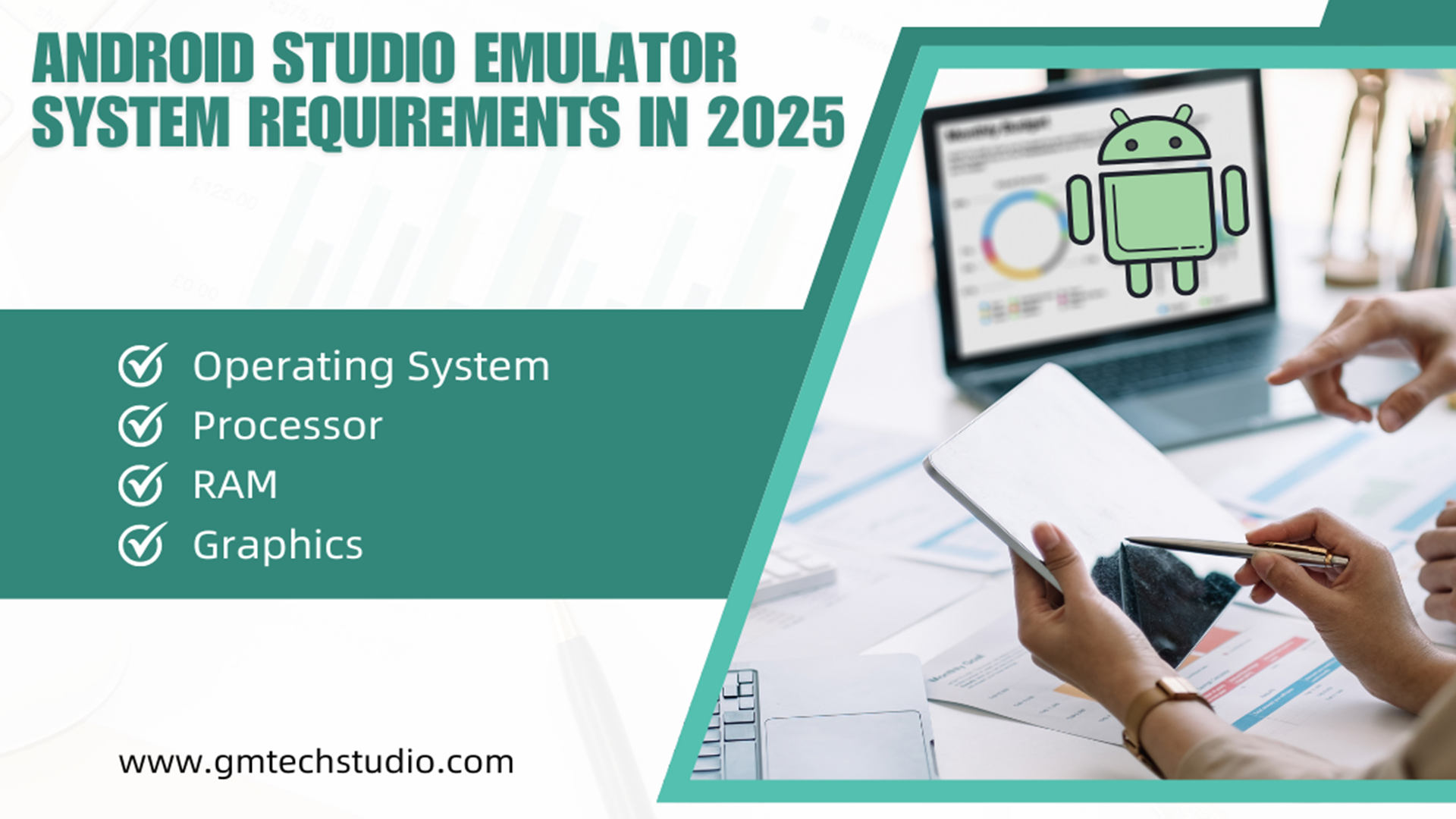
Great post. I was checking constantly this weblog and I am inspired! Extremely helpful information particularly the ultimate section 🙂 I take care of such info much. I was seeking this particular information for a long time. Thanks and good luck.
Thank you so much for your wonderful feedback! 😊 We’re really glad to hear that the post was helpful—especially the part you found most useful. It means a lot to us that you’ve been following along and found the information you were looking for. Wishing you the best of luck as well, and we hope to keep providing more valuable content for you!
— GM Tech Studio
Would you be all for exchanging links?
Wonderful site. A lot of helpful information here. I’m sending it to several buddies ans additionally sharing in delicious. And naturally, thanks on your sweat!
Having read this I thought it was very informative. I appreciate you taking the time and effort to put this article together. I once again find myself spending way to much time both reading and commenting. But so what, it was still worth it!
I conceive this internet site has very wonderful indited subject material blog posts.
I just could not depart your site prior to suggesting that I extremely enjoyed the usual info a person supply in your visitors? Is gonna be back regularly in order to check out new posts.
As a Newbie, I am constantly searching online for articles that can aid me. Thank you
I do agree with all of the ideas you’ve presented in your post. They’re very convincing and will definitely work. Still, the posts are too short for beginners. Could you please extend them a little from next time? Thanks for the post.
A person necessarily lend a hand to make seriously articles I would state. This is the very first time I frequented your website page and so far? I amazed with the analysis you made to make this particular publish incredible. Wonderful process!
Simply wanna input that you have a very decent site, I enjoy the design it actually stands out.
Appreciating the time and effort you put into your site and detailed information you offer. It’s awesome to come across a blog every once in a while that isn’t the same old rehashed information. Great read! I’ve saved your site and I’m including your RSS feeds to my Google account.
I like this post, enjoyed this one appreciate it for putting up.
Thanks for the sensible critique. Me & my neighbor were just preparing to do some research about this. We got a grab a book from our local library but I think I learned more from this post. I’m very glad to see such fantastic information being shared freely out there.
I’ve been absent for a while, but now I remember why I used to love this web site. Thank you, I’ll try and check back more often. How frequently you update your website?
Excellent beat ! I would like to apprentice while you amend your site, how can i subscribe for a blog site? The account helped me a appropriate deal. I have been a little bit familiar of this your broadcast offered vivid clear concept
Thanks for sharing superb informations. Your website is very cool. I am impressed by the details that you have on this web site. It reveals how nicely you perceive this subject. Bookmarked this web page, will come back for extra articles. You, my friend, ROCK! I found simply the information I already searched everywhere and simply couldn’t come across. What a great web-site.
I?¦ve recently started a blog, the information you offer on this site has helped me tremendously. Thank you for all of your time & work.
Hey this is somewhat of off topic but I was wondering if blogs use WYSIWYG editors or if you have to manually code with HTML. I’m starting a blog soon but have no coding knowledge so I wanted to get advice from someone with experience. Any help would be greatly appreciated!
I feel this is one of the such a lot vital information for me. And i am satisfied reading your article. But should statement on some common issues, The site style is wonderful, the articles is really great : D. Excellent activity, cheers
With havin so much content and articles do you ever run into any problems of plagorism or copyright violation? My website has a lot of unique content I’ve either authored myself or outsourced but it appears a lot of it is popping it up all over the internet without my permission. Do you know any ways to help prevent content from being stolen? I’d really appreciate it.
whoah this blog is wonderful i love reading your articles. Keep up the great work! You know, a lot of people are searching around for this information, you can help them greatly.
In this grand pattern of things you’ll get an A with regard to effort. Exactly where you misplaced me personally was first on all the specifics. You know, people say, the devil is in the details… And that couldn’t be much more correct here. Having said that, let me reveal to you just what did do the job. Your article (parts of it) is definitely very persuasive and that is most likely why I am making an effort in order to comment. I do not really make it a regular habit of doing that. Next, while I can notice the leaps in logic you make, I am not necessarily convinced of exactly how you appear to connect your ideas which in turn help to make the conclusion. For right now I will, no doubt subscribe to your issue but wish in the near future you link your facts better.
This really answered my drawback, thanks!
I am curious to find out what blog platform you have been utilizing? I’m experiencing some minor security problems with my latest site and I would like to find something more safe. Do you have any recommendations?
I was suggested this web site by my cousin. I’m not sure whether this post is written by him as no one else know such detailed about my problem. You’re wonderful! Thanks!
Hmm it appears like your site ate my first comment (it was extremely long) so I guess I’ll just sum it up what I had written and say, I’m thoroughly enjoying your blog. I as well am an aspiring blog writer but I’m still new to everything. Do you have any suggestions for rookie blog writers? I’d certainly appreciate it.
Wow! This blog looks just like my old one! It’s on a entirely different topic but it has pretty much the same layout and design. Wonderful choice of colors!
Pretty! This was a really wonderful post. Thank you for your provided information.
The Pink Salt Trick is a minimalist but effective morning routine: Just drink a glass of lukewarm water mixed with a pinch of Himalayan pink salt as soon as you wake up.
Lovely just what I was looking for.Thanks to the author for taking his clock time on this one.
The Pink Salt Trick is a minimalist but effective morning routine: Just drink a glass of lukewarm water mixed with a pinch of Himalayan pink salt as soon as you wake up.
Lovely just what I was searching for.Thanks to the author for taking his time on this one.
I like this weblog very much so much good information.
The Pink Salt Trick is a minimalist but effective morning routine: Just drink a glass of lukewarm water mixed with a pinch of Himalayan pink salt as soon as you wake up.
You are my breathing in, I have few web logs and infrequently run out from to post .
Hi, I think your site might be having browser compatibility issues. When I look at your website in Safari, it looks fine but when opening in Internet Explorer, it has some overlapping. I just wanted to give you a quick heads up! Other then that, fantastic blog!
I would like to thnkx for the efforts you have put in writing this blog. I am hoping the same high-grade blog post from you in the upcoming as well. In fact your creative writing abilities has inspired me to get my own blog now. Really the blogging is spreading its wings quickly. Your write up is a good example of it.
The Pink Salt Trick is a minimalist but effective morning routine: Just drink a glass of lukewarm water mixed with a pinch of Himalayan pink salt as soon as you wake up.
Great post. I was checking constantly this weblog and I am impressed! Very helpful information specifically the last section 🙂 I maintain such information a lot. I used to be seeking this certain information for a very lengthy time. Thanks and best of luck.
I am no longer certain the place you are getting your information, but good topic. I must spend some time finding out much more or working out more. Thanks for excellent info I was in search of this information for my mission.
Hi my loved one! I wish to say that this article is amazing, great written and include approximately all vital infos. I?¦d like to see extra posts like this .
My programmer is trying to persuade me to move to .net from PHP. I have always disliked the idea because of the expenses. But he’s tryiong none the less. I’ve been using Movable-type on a variety of websites for about a year and am anxious about switching to another platform. I have heard fantastic things about blogengine.net. Is there a way I can transfer all my wordpress content into it? Any help would be really appreciated!
When I originally commented I clicked the -Notify me when new comments are added- checkbox and now each time a comment is added I get four emails with the same comment. Is there any way you can remove me from that service? Thanks!
I was very pleased to find this web-site.I wanted to thanks for your time for this wonderful read!! I definitely enjoying every little bit of it and I have you bookmarked to check out new stuff you blog post.
Great wordpress blog here.. It’s hard to find quality writing like yours these days. I really appreciate people like you! take care
Hello. excellent job. I did not imagine this. This is a great story. Thanks!
Hiya, I am really glad I’ve found this info. Nowadays bloggers publish just about gossips and net and this is really irritating. A good website with interesting content, this is what I need. Thanks for keeping this web site, I will be visiting it. Do you do newsletters? Cant find it.
Do you mind if I quote a few of your articles as long as I provide credit and sources back to your weblog? My website is in the exact same niche as yours and my users would certainly benefit from some of the information you present here. Please let me know if this okay with you. Thanks!
Really clean website , appreciate it for this post.
I?¦ve been exploring for a little bit for any high-quality articles or blog posts on this sort of space . Exploring in Yahoo I ultimately stumbled upon this website. Reading this info So i?¦m satisfied to show that I have a very just right uncanny feeling I discovered just what I needed. I such a lot for sure will make certain to don?¦t forget this website and provides it a look regularly.
I want to express thanks to you for rescuing me from this difficulty. As a result of researching through the search engines and finding techniques which were not powerful, I thought my entire life was gone. Living devoid of the solutions to the issues you have fixed by way of your entire review is a crucial case, and those that could have badly affected my career if I hadn’t come across your blog post. Your main competence and kindness in taking care of all the pieces was precious. I am not sure what I would’ve done if I hadn’t discovered such a stuff like this. I can now look ahead to my future. Thanks for your time very much for the professional and effective guide. I won’t be reluctant to recommend the sites to any person who ought to have counselling on this issue.
Definitely, what a great site and illuminating posts, I will bookmark your blog.All the Best!
Whats Going down i’m new to this, I stumbled upon this I have discovered It absolutely useful and it has helped me out loads. I’m hoping to contribute & assist different users like its aided me. Great job.
Magnificent items from you, man. I have bear in mind your stuff previous to and you are simply too great. I actually like what you’ve bought here, certainly like what you are stating and the way in which by which you assert it. You make it entertaining and you continue to care for to keep it sensible. I cant wait to read much more from you. That is really a terrific web site.
I conceive this internet site contains very good indited articles blog posts.
This design is incredible! You definitely know how to keep a reader amused. Between your wit and your videos, I was almost moved to start my own blog (well, almost…HaHa!) Fantastic job. I really enjoyed what you had to say, and more than that, how you presented it. Too cool!
Hi, just required you to know I he added your site to my Google bookmarks due to your layout. But seriously, I believe your internet site has 1 in the freshest theme I??ve came across. It extremely helps make reading your blog significantly easier.
certainly like your web-site but you have to check the spelling on quite a few of your posts. Many of them are rife with spelling problems and I to find it very troublesome to inform the reality then again I?¦ll definitely come back again.
Some truly interesting points you have written.Aided me a lot, just what I was searching for : D.
Excellent read, I just passed this onto a friend who was doing some research on that. And he just bought me lunch as I found it for him smile Therefore let me rephrase that: Thank you for lunch! “To be 70 years young is sometimes far more cheerful and hopeful than to be 40 years old.” by Oliver Wendell Holmes.
Somebody necessarily lend a hand to make severely articles I might state. This is the first time I frequented your website page and up to now? I amazed with the research you made to make this actual submit amazing. Fantastic task!
Way cool, some valid points! I appreciate you making this article available, the rest of the site is also high quality. Have a fun.
You completed certain nice points there. I did a search on the theme and found nearly all folks will go along with with your blog.
I like this post, enjoyed this one regards for putting up. “To affect the quality of the day that is the art of life.” by Henry David Thoreau.
I am really impressed together with your writing abilities as neatly as with the format for your blog. Is that this a paid topic or did you customize it your self? Anyway keep up the nice high quality writing, it is rare to see a nice weblog like this one these days..
Great blog! Is your theme custom made or did you download it from somewhere? A design like yours with a few simple tweeks would really make my blog jump out. Please let me know where you got your design. With thanks
Hi there are using WordPress for your site platform? I’m new to the blog world but I’m trying to get started and create my own. Do you need any coding expertise to make your own blog? Any help would be really appreciated!
Outstanding post, I think blog owners should acquire a lot from this web site its very user friendly.
Hello there, just became alert to your weblog via Google, and found that it’s truly informative. I am gonna watch out for brussels. I’ll be grateful in the event you proceed this in future. Many people will probably be benefited from your writing. Cheers!
A person necessarily help to make seriously posts I might state. This is the very first time I frequented your web page and up to now? I surprised with the research you made to create this particular submit extraordinary. Wonderful job!
Hello. magnificent job. I did not anticipate this. This is a remarkable story. Thanks!
I have been examinating out a few of your stories and i can claim nice stuff. I will definitely bookmark your blog.
Hey, you used to write fantastic, but the last several posts have been kinda boring?K I miss your great writings. Past several posts are just a little bit out of track! come on!
Hey There. I found your blog using msn. This is a really well written article. I will be sure to bookmark it and return to read more of your useful information. Thanks for the post. I’ll definitely return.
I know this if off topic but I’m looking into starting my own weblog and was curious what all is required to get setup? I’m assuming having a blog like yours would cost a pretty penny? I’m not very web savvy so I’m not 100 certain. Any tips or advice would be greatly appreciated. Many thanks
Very interesting details you have observed, regards for posting. “Never call an accountant a credit to his profession a good accountant is a debit to his profession.” by Charles J. C. Lyall.
It’s really a nice and useful piece of info. I’m glad that you shared this helpful info with us. Please keep us up to date like this. Thanks for sharing.
Some truly nice stuff on this website , I love it.
Thanks a lot for sharing this with all of us you really know what you are talking about! Bookmarked. Please also visit my website =). We could have a link exchange arrangement between us!
Keep up the good work, I read few articles on this site and I conceive that your web site is really interesting and contains sets of excellent info .
Hi! This post couldn’t be written any better! Reading this post reminds me of my good old room mate! He always kept talking about this. I will forward this article to him. Fairly certain he will have a good read. Thanks for sharing!
I will right away take hold of your rss as I can’t to find your email subscription link or newsletter service. Do you have any? Kindly permit me recognize in order that I may just subscribe. Thanks.
Have you ever considered about adding a little bit more than just your articles? I mean, what you say is valuable and everything. However imagine if you added some great images or video clips to give your posts more, “pop”! Your content is excellent but with images and clips, this site could certainly be one of the greatest in its field. Amazing blog!
Its wonderful as your other posts : D, thanks for putting up. “A lost battle is a battle one thinks one has lost.” by Ferdinand Foch.
Having read this I thought it was very informative. I appreciate you taking the time and effort to put this article together. I once again find myself spending way to much time both reading and commenting. But so what, it was still worth it!
Do you have a spam issue on this website; I also am a blogger, and I was wondering your situation; we have created some nice procedures and we are looking to exchange techniques with other folks, be sure to shoot me an email if interested.
An impressive share, I simply given this onto a colleague who was doing a little evaluation on this. And he in reality purchased me breakfast as a result of I found it for him.. smile. So let me reword that: Thnx for the treat! However yeah Thnkx for spending the time to debate this, I feel strongly about it and love reading extra on this topic. If possible, as you grow to be experience, would you mind updating your weblog with more particulars? It’s extremely helpful for me. Big thumb up for this weblog put up!
Wonderful goods from you, man. I’ve understand your stuff previous to and you are just extremely excellent. I actually like what you have acquired here, certainly like what you’re saying and the way in which you say it. You make it entertaining and you still take care of to keep it sensible. I can’t wait to read much more from you. This is actually a tremendous site.
Hello my family member! I want to say that this article is awesome, great written and come with approximately all vital infos. I would like to look more posts like this .
Excellent post. I was checking continuously this blog and I’m impressed! Very useful info specifically the ultimate phase 🙂 I maintain such information a lot. I was looking for this certain information for a long time. Thank you and best of luck.
I would like to thnkx for the efforts you’ve put in writing this website. I’m hoping the same high-grade web site post from you in the upcoming also. In fact your creative writing skills has inspired me to get my own blog now. Really the blogging is spreading its wings rapidly. Your write up is a good example of it.
I don’t even know how I ended up here, but I thought this post was good. I do not know who you are but certainly you’re going to a famous blogger if you are not already 😉 Cheers!
Hi, I think your site might be having browser compatibility issues. When I look at your website in Safari, it looks fine but when opening in Internet Explorer, it has some overlapping. I just wanted to give you a quick heads up! Other then that, fantastic blog!
An impressive share, I simply given this onto a colleague who was doing slightly analysis on this. And he actually purchased me breakfast because I discovered it for him.. smile. So let me reword that: Thnx for the treat! But yeah Thnkx for spending the time to discuss this, I feel strongly about it and love studying extra on this topic. If attainable, as you turn into expertise, would you mind updating your blog with extra details? It is highly useful for me. Massive thumb up for this weblog submit!
I have recently started a website, the information you offer on this website has helped me greatly. Thank you for all of your time & work.
I really appreciate this post. I¦ve been looking all over for this! Thank goodness I found it on Bing. You’ve made my day! Thank you again
I’d have to examine with you here. Which is not one thing I usually do! I take pleasure in reading a post that may make folks think. Additionally, thanks for permitting me to comment!
Hi my family member! I want to say that this article is amazing, nice written and come with approximately all important infos. I?¦d like to look more posts like this .
Somebody essentially help to make seriously posts I would state. This is the very first time I frequented your website page and thus far? I surprised with the research you made to create this particular publish amazing. Magnificent job!
Whats Going down i am new to this, I stumbled upon this I’ve found It absolutely useful and it has helped me out loads. I am hoping to give a contribution & aid other customers like its aided me. Good job.
You made some decent points there. I seemed on the web for the problem and located most individuals will go together with along with your website.
I have been checking out many of your posts and i can claim pretty clever stuff. I will surely bookmark your blog.
Some genuinely nice stuff on this web site, I enjoy it.
You made some decent points there. I did a search on the issue and found most guys will approve with your site.
I really like your writing style, wonderful information, appreciate it for putting up :D. “Silence is more musical than any song.” by Christina G. Rossetti.
I have fun with, lead to I discovered exactly what I was having a look for. You have ended my 4 day lengthy hunt! God Bless you man. Have a great day. Bye
I appreciate, cause I found just what I was looking for. You have ended my four day long hunt! God Bless you man. Have a great day. Bye
Flash Burn is a revolutionary natural supplement that has been transforming the lives of thousands of people struggling with excess weight. Developed with a 100 natural and scientifically proven formula
I like this weblog very much, Its a very nice billet to read and find info . “I look upon every day to be lost, in which I do not make a new acquaintance.” by Samuel Johnson.
The Pink Salt Trick is a minimalist but effective morning routine: Just drink a glass of lukewarm water mixed with a pinch of Himalayan pink salt as soon as you wake up.
After all, what a great site and informative posts, I will upload inbound link – bookmark this web site? Regards, Reader.
Perfect work you have done, this web site is really cool with good info .
I like this web site so much, saved to bookmarks. “I don’t care what is written about me so long as it isn’t true.” by Dorothy Parker.
My spouse and i were joyous that Michael managed to carry out his inquiry using the ideas he came across using your web pages. It is now and again perplexing just to find yourself releasing tips and tricks which often other people could have been selling. And we fully grasp we need the blog owner to give thanks to for that. The type of explanations you’ve made, the straightforward blog menu, the friendships you can make it possible to instill – it is all astonishing, and it is making our son in addition to the family know that the matter is thrilling, and that is extremely fundamental. Thank you for the whole thing!