How To Find Birthdays on Facebook Android
If you’re a Facebook user then you may have many friends there to connect, communicate, and celebrate together. Therefore, if you want to surprise your Facebook friends on their special day. Finding birthdays on Facebook is easier than you think!
With over 2.7 billion monthly users, Facebook is the perfect place to connect and celebrate with friends. However, keeping track of birthdays can be tricky. However, if you’re on Facebook then you can never forget any of your FB friends’ birthdays.
Facebook is always there to remind you of the birthdays of your close ones. So here we will tell you how to see birthdays on Facebook and set reminders.
How to Find Birthdays on Facebook Android
It is very easy to find birthdays on Facebook and anyone who uses this app can easily navigate and turn on birthday reminders. Below we have provided a simple guide on how you can find the birthday reminders setting and turn it on.
- Log into your Facebook App Android
- Go to the settings by clicking on the top right horizontal lines button
- Scroll down and open on “Events” option
- Click on “friends” or “upcoming events”
A calendar will appear for upcoming birthdays Facebook and from there you can find out approaching birthdays of your Facebook friends.
How to Find A Friend’s Birthday from Their Profile
If you want to find out someone’s birthday separately on Facebook then you can easily do it. However, you should be friends with that person or their profile info should not be hidden from you. Similarly, if the profile is not restricted for you then you can check their birthdays even if it is not so soon.
However, in the events calendar, you will be only able to see that month’s events or only upcoming birthdays until you don’t swipe to next month. So below is how and where to find birthdays on Facebook App.
- Log into your FB account and find your friend’s ID from the top search button
- Open their profile and click on “see about info”
- Once you click on it you will be able to see the date of birth of the person whose profile you have opened
Remember that you cannot check anyone’s birthday or more info without following them or if their account is not public.
Advantages of Facebook Birthday Reminders
While many people would think of this as a useless feature, but birthday reminders can be very useful. Especially in this busy life where it is difficult to remember each and every event, so below are some advantages of friend’s birthdays Facebook reminders.
Stay Connected with Friends
Socializing or communicating is the only way to have good relationships but it also depends on celebrating each other’s joy. Similarly what day can be more important for a celebration other than birthdays on Facebook?
So Facebook birthday reminders can help you stay connected with your friends and improve your making more memories with each other.
Wish birthdays on Time
Imagine being wished for your birthday but when it is about to end? Sounds very rude but it can happen to anyone in this busy life. You can also forget to wish birthday when you’re busy and might regret it later. However, it will be too late to do anything.
Therefore, you should always allow the Facebook App to give you birthday reminders so you will be able to prevent that guilt. Also, it is the easiest solution to avoid being late and make birthday wishes at the perfect time.
Features for Birthday Posts
These birthday reminders from Facebook include a lot of help for you to send a perfect birthday wish to your dear friends and family. You can make a beautiful birthday post with exciting backgrounds and emojis, add photos, videos, or stickers, and also tag them on it.
Similarly, you can also post your birthday wish directly on your friend’s timeline. Posting on the timeline will add the post to their profile so their friends will also be able to see your post. Moreover, their friends will not only be able to see the posts but also like, share, or comment on them.
How to Set Birthday Reminders on Facebook
Users are also able to set reminders for future events like birthdays on Facebook or celebrations. So if you also want to set a reminder for your FB friend’s birthday then follow the steps below:
- Open your Facebook
- Click on the menu from the top right of the screen (three horizontal lines)
- Open events option
- Now click on the (+) option from the top right of the screen
- Select a Title for the reminder and also set a date and time for exactly when you want to get reminded
Save the reminder and you will be able to get a notification for it. However, if your Facebook reminder notifications are off then you won’t be able to get any notification about any event. Therefore make sure your notifications for FB events are turned on. Below is how you can easily do it on Android devices:
- Press the FB icon and then click on the app info
- Click notifications and turn this option on
- If you don’t want to get all FB notifications then you can only turn on “birthdays”, “reminders”, and “events”.
FAQS – Frequently Asked Questions
- Will My Friends Get Notified About My Birthday On Facebook?
A. Yes, Facebook will notify your friends on your birthday every year according to your privacy instructions. - Can I hide my birthday from Facebook friends?
A. Yes, you can easily hide your birthday on Facebook by changing your privacy settings in the App. - Why can’t I see my friend’s birthday on Facebook?
A. You might not be able to see your birthday if the person has not accepted your request. Similarly, if you both follow each other then your friend might have hidden it.
Bottom Line
Wishing birthdays to your friends and family at the perfect time is very important. It is also another way to stay connected with each other and enhance your relationships by sending sweet wishes. Therefore, you should definitely check birthdays on Facebook and set reminders for them.
Also Read – How To Make Instagram Dark Mode | Instagram Android App
Also Read – How To Switch To Amazon US On App Android
Discover more from GM TECH STUDIO
Subscribe to get the latest posts sent to your email.

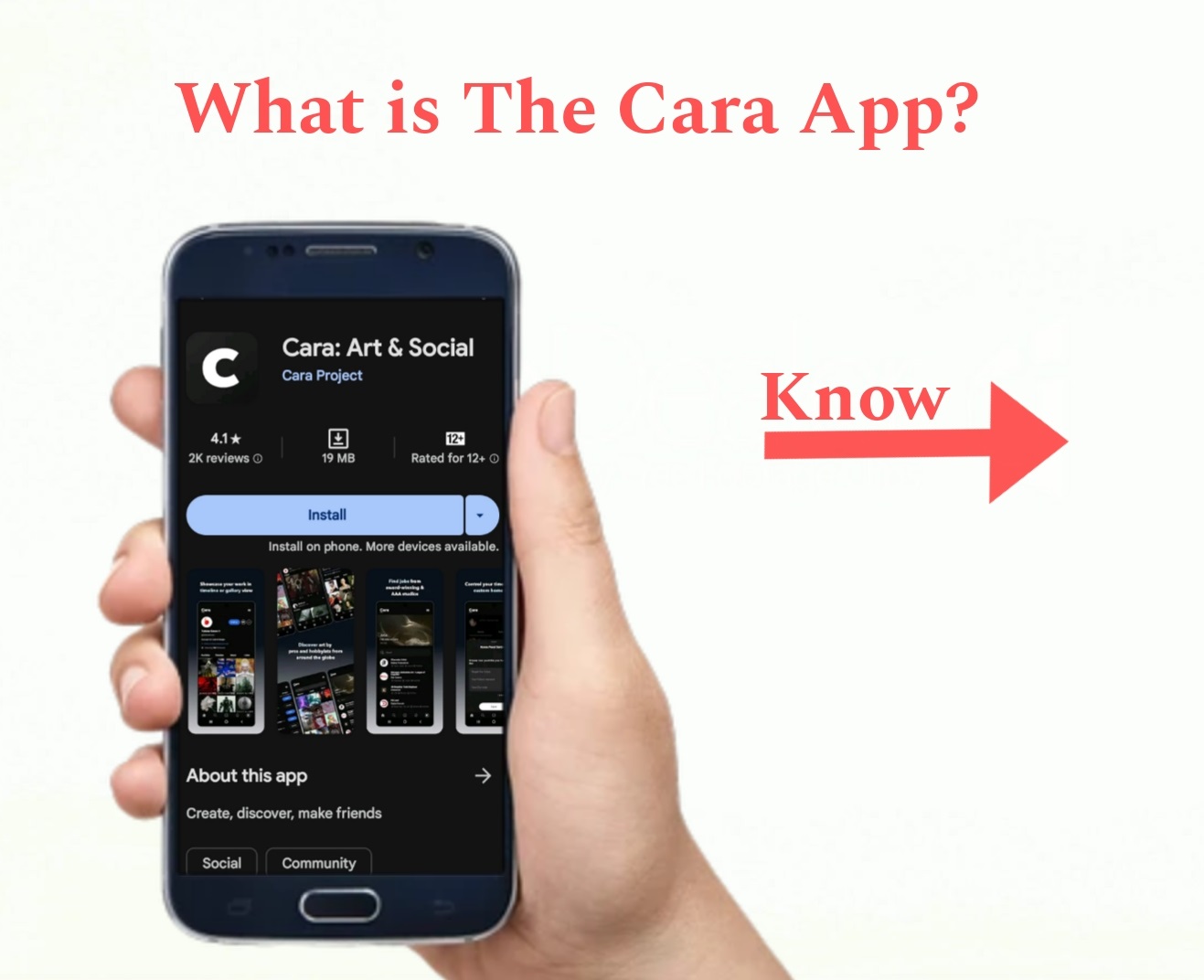



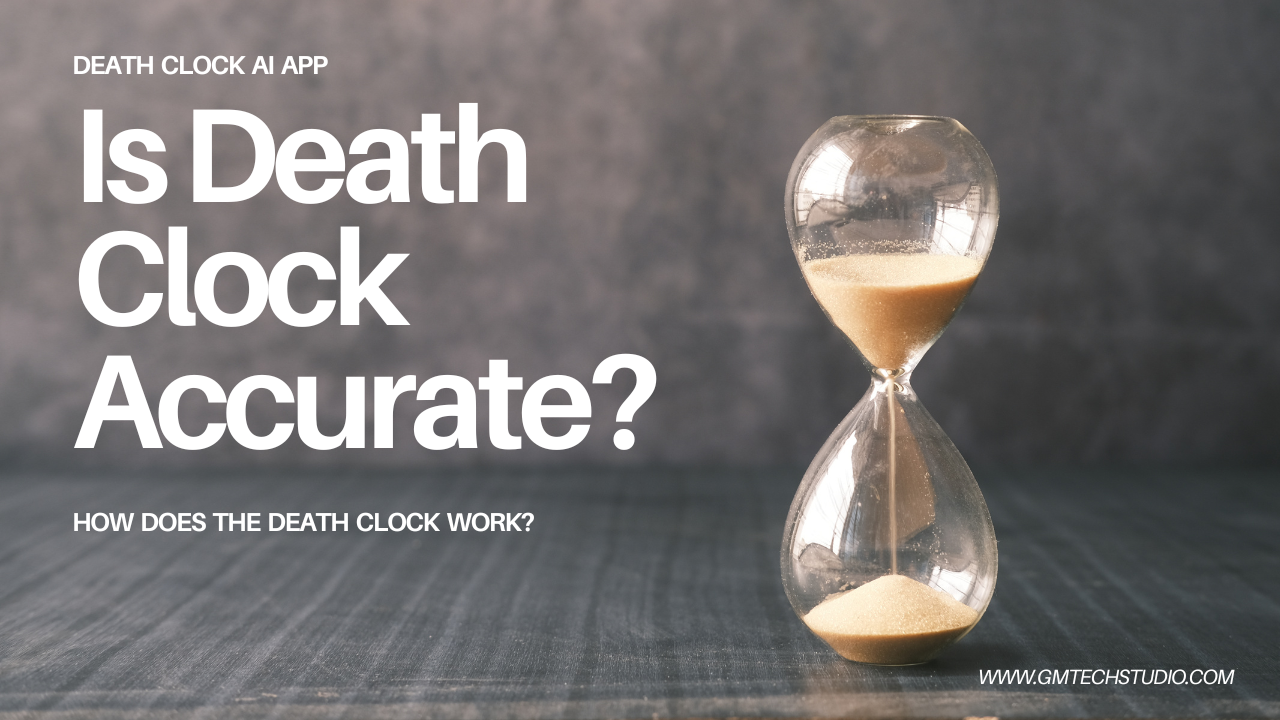

3 Comments