Improve APP Performance – Boost Your Phone Speed 10x Faster
Our devices’ apps serve their purpose and improve the user experience. But if these apps are not performing as they should, there is no point in using them. And it just develops frustration instead of helping the users.
If you also often face this problem where certain apps on your device are not working as they should be, this article will be a lifesaver. We can resolve this app performance problem by trying some tricks.
This article will discuss the helpful measures and tips to improve app performance and make your experience smoother. We will also look into the reasons that cause problems in the app performance so you can avoid them.
What is an App Performance?
App performance refers to the applications’ working ability. How good is its response to the user’s demand, and how well is it working and sorting tasks on the mobile device? The app performance is extremely important for a smooth user experience.
You can estimate the app’s performance by just using it. We don’t need any technical insight into the app to see if it works correctly. If it handles its tasks without buffering and troubling, the app works fine; otherwise, its performance will be affected, and you need to improve app performance.
Performance is Important? Why Improving App
Some of you might be happy with how your applications work, but most users get annoyed when their important apps don’t work to their full potential. Also, you must monitor your app’s performance to keep your device working right.
We have shared some points that will enlighten you about the importance of improving Application Performance in Android.
- You see an incredible boost in your application working by improving it.
- It is always easier to improve the app rather than change it. Changing the app will deal with a completely new interface and settings.
- The device works well when all your applications are working fine.
- You can do your tasks faster and better by improving the app’s performance.
What is the Cause of Poor App Performance?
While we improve app performance, we also have to find out why the app developed issues and didn’t work as it should. There are many ways to identify the causes, such as installing an app performance checking app or starting troubleshooting detection. Below, we have explained some of the causes of poor app performance.
- Outdated and poorly performing mobile phones always affect the application’s performance.
- If your device data storage isn’t managed properly and your device is overflowed, the app will start working poorly.
- If your device has security issues, you will also start having trouble with the application’s performance.
- If your app is outdated, it will have bugs and issues in its performance.
Any negative settings in the CPU control affect the devices’ installed applications as well.
How to Improve App Performance?
There are many tips and tricks to improve app performance on your mobile device. You don’t need to be a technical guru to resolve this issue. You can drastically improve app performance with minimal understanding of your mobile device,
Some key points a user can work on for app improvement are discussed below. All of these are pretty simple methods and very effective as well. You can easily try all of them and see which one works for you.
Improve the Network Quality
The apps that run on networks depend highly on the network quality. If your device isn’t connected to a strong network connection, the app, depending on it, will not work as it should.
Hence, you must take the necessary steps to improve the network quality. You can change the network provider if the old one doesn’t offer the best quality. By having a strong connection, you will see improvement in your app’s performance.
Limit the Non-essential Features
You can enhance and improve Improve app performance by blocking some of its features. You can also limit the device features and turn off some of them, not just the app, so all apps have better working ability.
The mobile device must divide its CPU and memory by all the features and the applications. So, if all the enabled features already book your device performance, the apps will not get enough fuel to perform well.
Try the App on Multiple Devices
Sometimes, there is no problem with the application; the mobile device isn’t letting it work to its full potential. The reason can be the outdated device with low memory and poor CPU. All these factors will belittle the app’s performance.
We recommend trying the application on multiple devices and ensuring it works fine. If the app performance is fine on all other devices, it is time to upgrade your mobile device, which is the main problem.
Update the App
This is a helpful method to Improve app performance in Android. You are having trouble with your application because it is an outdated version with many bugs and issues. And you need an update.
You should go to your device’s app store and see if an update is available. If there is, you have to update it ASAP. This will help you improve the app’s performance and user experience.
Developer’s Duty to Improve App Performance
Users can only work on certain tips and tricks to improve the app’s performance, but they cannot perform any technical practice to improve its working. The developers have to step up and improve their application to provide a better performance to the users.
There are many technical solutions and ways to improve an app’s performance, and the app developer has to do them. Users should report the bug to the app technical team and notify them about their problem. The support team is always available to resolve your issue.
Bottom Line
If you are also fed up with the poor performance of your favorite and important mobile apps, this is the time to do something to improve them. The tips we have shared below will help you Improve app performance. Just try them. If you are still having trouble, you can ask the developer’s team for the upgrade.
Also Read – How to Find Downloads on Android – Downloaded Files
Discover more from GM TECH STUDIO
Subscribe to get the latest posts sent to your email.



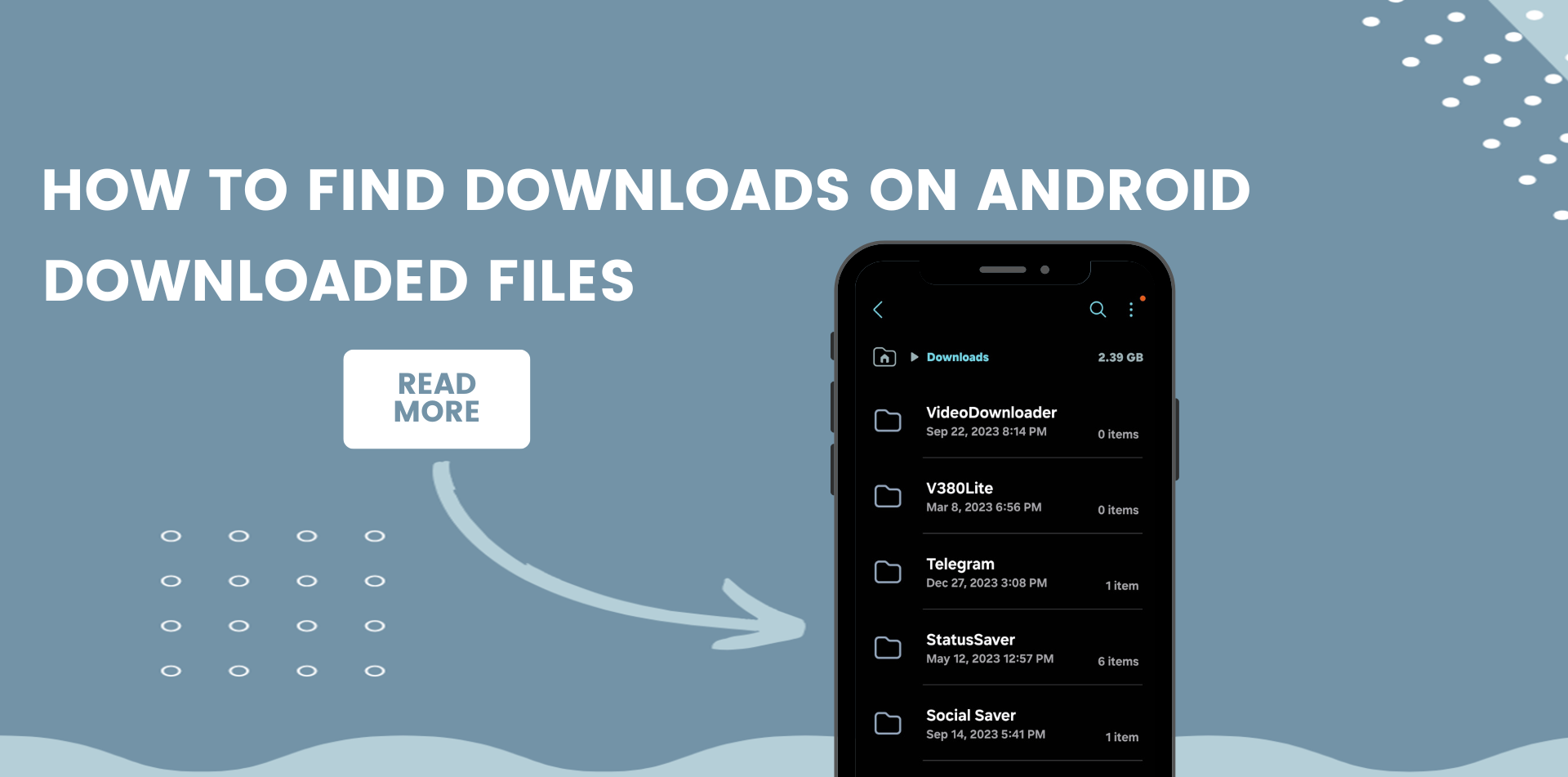

Genuinely when someone doesn’t know afterward its up to other visitors that they will help, so here it occurs.
I was suggested this blog by my cousin. I’m not sure whether this post is written by him as nobody else know such
detailed about my trouble. You are wonderful! Thanks!
great & Thanks for your valuable feedback
Nice
продвижение сайта в топ гугла
I saw a lot of website but I think this one has something special in it in it
Wow, thank you so much for the kind words! 😊
We’re really glad you feel that way—it means a lot to know our site stands out to you. We’ll keep working hard to make sure it stays special. Thanks for visiting and supporting GM Tech Studio!
— GM Tech Studio
What¦s Happening i am new to this, I stumbled upon this I’ve discovered It positively useful and it has helped me out loads. I hope to give a contribution & aid other customers like its helped me. Good job.
We’re so glad you found us and even happier to hear that the post was helpful to you. It’s awesome that you’re already thinking about contributing and helping others too—that’s exactly the kind of community we love to build. Thanks for the kind words, and we hope to see you around more!
— GM Tech Studio