How Does Gemini App Work
AI is the latest technology and a new trend in this great advanced world. Similarly, we already have a lot of variations of AI tools and now Google has introduced Gemini App Android. It is the latest AI assistant that has more features than any other tool.
Similarly, there is so much to explore about this new AI so let’s read further and know all of its features. Furthermore, below we have a detailed guide on how to install and use it so don’t forget to check it out.
What is Gemini App Android?
Just like other AI assistants existing Gemini AI is one of the latest AI introduced by Google in 2023 and formerly known as Bard. It has amazing features making it easy to use, more useful, and different from any other AI bots.
Gemini AI will not only help you to get text responses, but you can also generate pictures and videos by putting the right prompts. Prompts for videos and pictures can be easily found in the app. Similarly, this is one of the latest and smartest virtual assistants that can do your work as ever you want.
Key Features of Gemini AI
Gemini AI has some great advanced features that can be more helpful for users than any other AI. However, you must be thinking What Does Gemini App Do that is unique from other AI assistants? So some of its key features are as mentioned below:
Voice Commands
Voice commands are very useful for quick assigning of tasks and this option is only found in Gemini AI. You can input tasks by just saying it louder with Gemini AI and it will show quick responses.
You can do a few more things with this such as picking up a call, ending it, setting an alarm, or asking the exact time and it will reply to you with its sweet AI voice. Moreover, 10 different voices in Gemini AI are recently introduced by Google.
Chat with Images
You can now chat with images! Send pictures for any task and get responses accordingly. You can also select the picture and write a text command along with it to get results as you want.
This is one of the best features that is not available in other AI yet. Also, even if there’s an option for sending pics in other AI assistants however it is not as easy to use there as it is on Gemini App Android.
Languages & Tone
You can change your language and choose your native language to use this app. Furthermore, it will reply to you in your chosen language and it has almost all national languages available. Similarly, one advanced option of this AI is that you can change the tone of replies from formal to informal.
You can input prompts for filtering out bad words or input prompts to get unfiltered and informal replies. Gemini AI can reply to you in both a professional and friendly way so it depends on you that how you utilize its amazing features.
Personalized Experience
Users can change the settings and for the time being Gemini AI will start understanding your tasks efficiently. Accordingly, it will automatically give you suggestions or replies according to your input history.
So you will not have any difficulty in giving new tasks and getting results in the way you want.
Useful Prompt Codes
Bard Gemini App has many prompt codes that can be utilized for various purposes. Such as getting videos, images, and other things by editing those codes and inserting your requirements.
These codes are useful for professionals and also be used for editing existing images, videos and changing color themes, etc.
Compatibility with Operating Systems
Two operating on which you can install Gemini AI are as follows:
Android
Gemini App Android has been available in Android devices since starting and is evolving rapidly with Google. However, this tool is not preinstalled on these devices but you can effortlessly install it from Google Play. Similarly, you can also switch from Google Assistant to Gemini App as your default virtual assistant.
iOS
The good news for iOS users is that Google has now launched Gemini AI on all iOS devices. Also, with the help of it, you can do everything from scheduling your business meetings to enjoying voice chatting. All the features like image prompts, custom videos, editing content, etc is available on iOS similar to Android.
How to Install Gemini App Android
Unlike other AI from Google, Gemini is not already installed on Android devices. Therefore, you should know how it install it skillfully and change it as your default AI assistant.
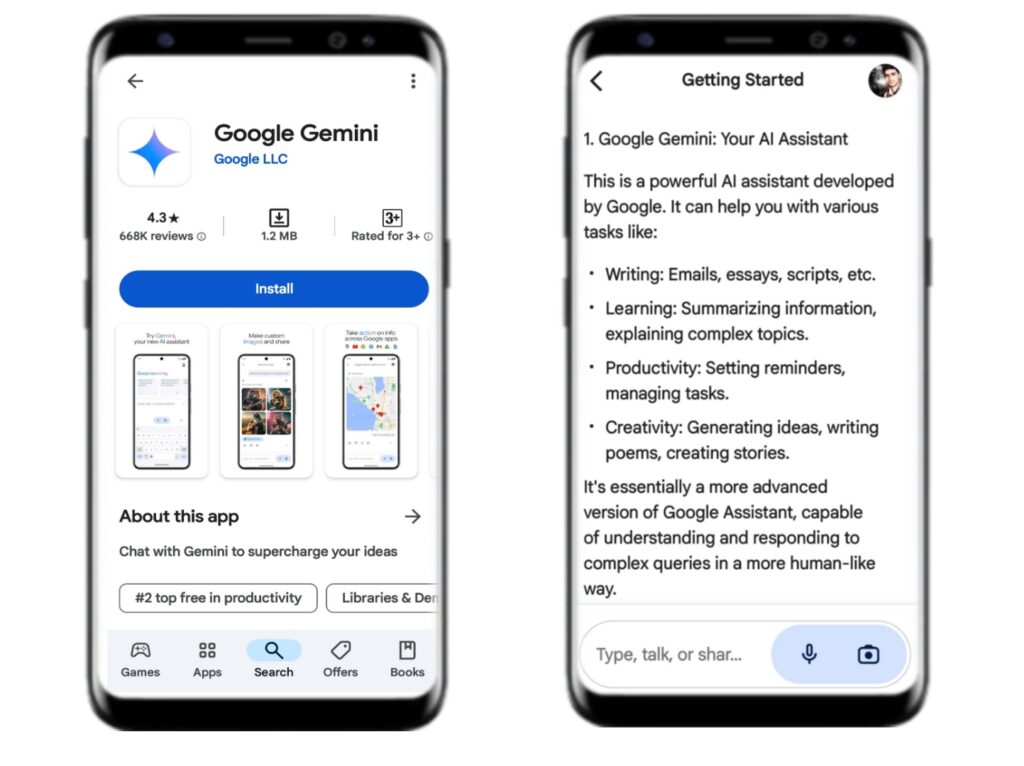
- First, go to the Google Play Store and download Gemini AI. It will take a few minutes and the app will be downloaded.
- Open it connect your Google account and allow the permission it asks for.
- Now you can start the conversation by tapping the icon.
If you want to use it as a default app and replace Google Assistant with Gemini AI then:
- Open settings and find Apps
- Go to default applications and choose a digital assistant app
- Now replace the Google assistant with Gemini App Android.
- Congratulations! You are ready to utilize this amazing AI on your Android Device and give it voice, text, and image commands.
Gemini App Review
There are a plethora of new AI bots available on devices however not all apps have all the features like Gemini AI. This AI is a package of great features that land some unique features that are not available in any other AI yet.
This AI is worth using because of its easy-to-use options, image, voice, and text commands, formal or informal responses, and many more. Furthermore, if you are good at inserting prompts then this is something best for you. You should definitely try it because it is:
- Easy to use
- Available for Free
- Numerous unique features
- Quick responding
- Personalized Experience
- Secure and end-to-end encrypted
Bottom Line
Gemini App Android is a must-use for everyone because of its advanced features and best service. This AI can help you in both personal and professional life so you should definitely try this life-saving tool.
Also Read – Google Wallet Android APP Launched IN India: How To Use
Also Read – Cred App: What is Cred App, How to Use
Discover more from GM TECH STUDIO
Subscribe to get the latest posts sent to your email.

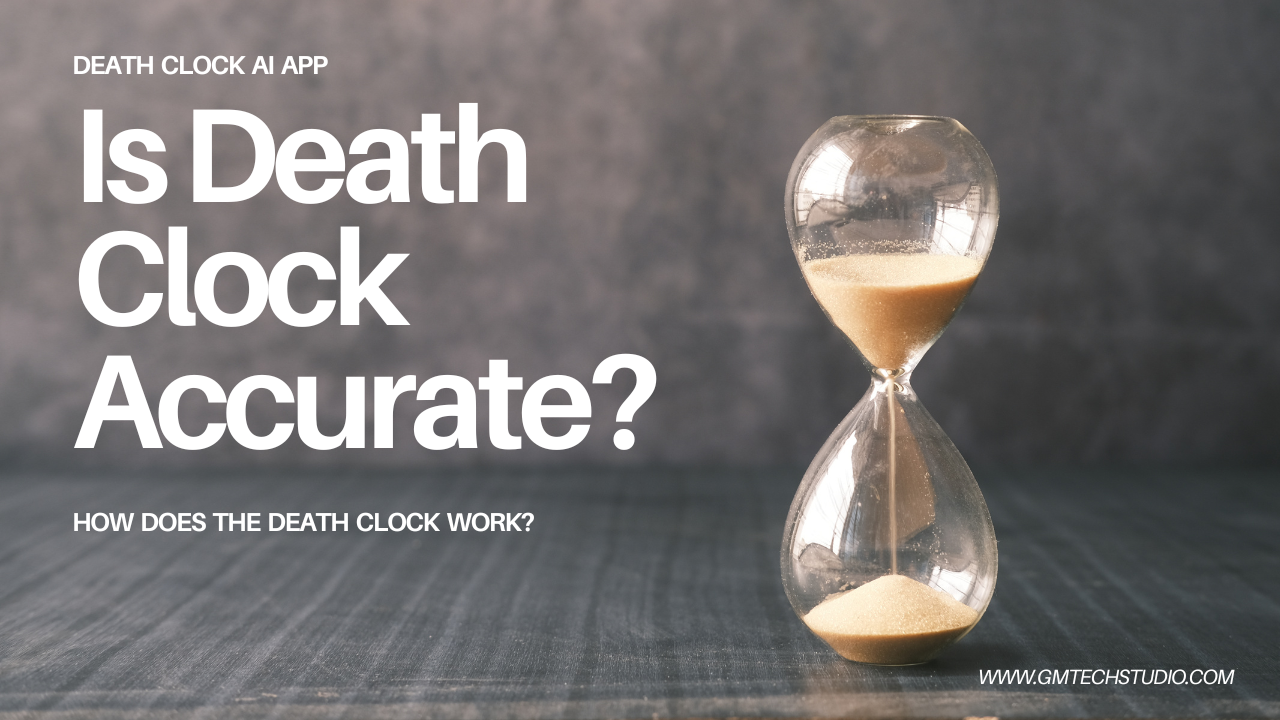





I have been browsing online more than 3 hours today, yet I never found any interesting article like yours. It is pretty worth enough for me. In my view, if all website owners and bloggers made good content as you did, the internet will be much more useful than ever before.
As soon as I found this internet site I went on reddit to share some of the love with them.
I went over this site and I conceive you have a lot of wonderful information, saved to my bookmarks (:.
I’ve been exploring for a little bit for any high quality articles or blog posts on this sort of area . Exploring in Yahoo I at last stumbled upon this site. Reading this information So i am satisfied to express that I have a very excellent uncanny feeling I found out exactly what I needed. I so much undoubtedly will make certain to do not disregard this site and provides it a glance regularly.